Using AccountRight v19? Your help is here: Australia | New Zealand
When you back up your company file, a copy of the file is created and saved as a compressed file so it takes up less space. For more information, see About backing up and restoring company files.
The backup copy can be saved to a safe location, whether that's online or on an external storage device. Refer to Windows help or search the internet for more information on copying files.
AccountRight 2020.2 and later
All users will need to sign out of the company file as part of the backup process. You'll receive a message with the details of who is signed in to the file. This way you can let them know they need to record any transactions they're entering or changes they're making and sign out.
Once the back up starts, anyone still signed in will be signed out. For more information, see Important changes in AccountRight 2020.2.
To back up your company file
Close any open windows, other than the Command Centre.
Go to the File menu and choose Back Up. The Back Up Company File window appears.
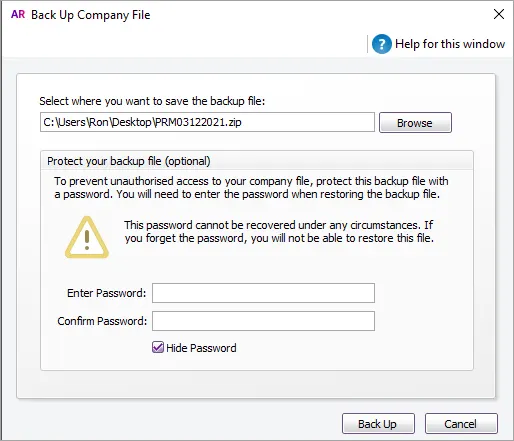
A default filename of MYOBmmddyyyy.zip is assigned.
mmddyyyy is the month, day and year from your computer’s clock
.zip is the file extension and cannot be changed.
[Optional] You can change the name of the backup file.
Click Browse and select where you want to save the backup file. If you want to save the backup on a removable USB drive, we recommend saving it to your computer first, then copying it to the USB drive.
If you want to protect the backup from unauthorised use, enter and confirm a password. This password will need to be entered when restoring the backup file.
Click Back Up.
(AccountRight 2020.2 and later, online files only) A list of all users (including you) currently signed in will appear so you can let them know to save their work and sign out. Once you're ready to go, click Start the backup
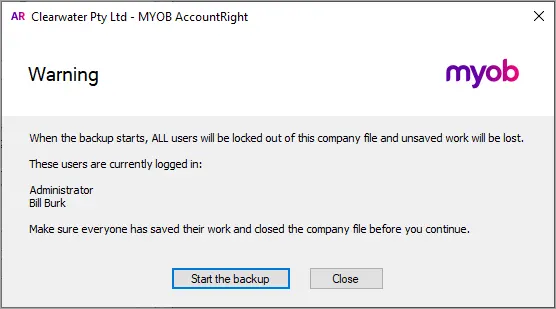
FAQ
Why am I getting a "connection error" when backing up my online company file?
If there's a minor interruption to the backup process, connection errors can occur.
To prevent this, ask other users to sign out of the company file first, then create the backup. When complete, users can sign back in to the company file.